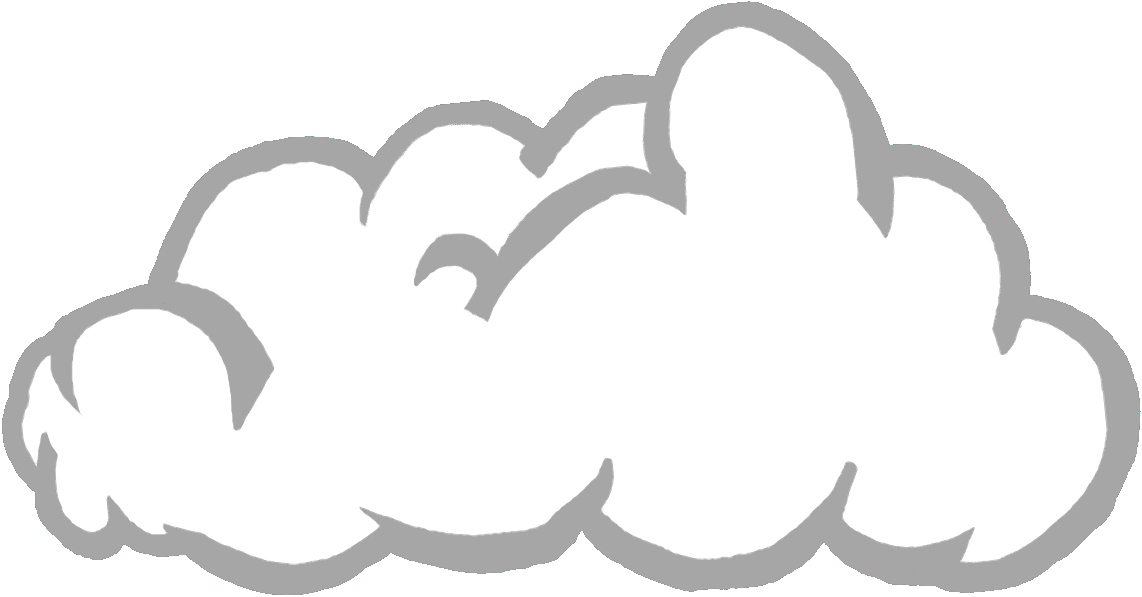Google Maps is an applet that allows you to see the geographic relationships between your Accounts, Contacts and Leads while applying various filters.
This makes use of the Google Maps API to determine the GeoCode (Lat / Long) of addresses and then plot the addresses.
This has been written as a starting point to show the concepts that allow addresses to be mapped.
Salesforce.com and Force.com developers are able to extend this to include any filters or any other geographic data.
Salesforce.com Components:
| Name | Type | Latest Version | Comments |
| CWC_Google_Map | Apex Class | 0.90 | |
| CWC_Google_Map | VisualForce Page | 0.90 | |
| CWC_Google Map | Tab | 0.90 | |
| CWC_Account_GeoCode | Trigger | 0.90 | |
| CWC_Contact_GeoCode | Trigger | 0.90 | |
| CWC_Lead_GeoCode | Trigger | 0.90 | |
| Missing GeoCode | Lead View | | |
| Missing GeoCode | Account View | | |
| Missing GeoCode | Contact View | | |
| GeoCode_Lat__c | Lead Custom Field | | |
| GeoCode_Long__c | Lead Custom Field | | |
| GeoCode_Status__c | Lead Custom Field | | |
| Abbreviation__c | Account Custom Field | | |
| GeoCode_Lat__c | Account Custom Field | | |
| GeoCode_Long__c | Account Custom Field | | |
| GeoCode_Status__c | Account Custom Field | | |
| GeoCode_Lat__c | Contact Custom Field | | |
| GeoCode_Long__c | Contact Custom Field | | |
| GeoCode_Status__c | Contact Custom Field | | |
| CloudWorks Google Map | Custom Setting | | |
| Google API Key | Custom Field | | |
| Copyright © 2009-2025 CloudWorks Consulting, All Rights Reserved
|
|